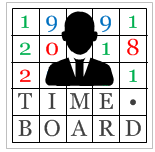Using Preconfigured Calendars¶
There are a few preconfigured Timeboards that come with the package. They implement common business day calendars of different countries.
To access calendars of a country you have to import the country module from timeboard.calendars, for example:
>>> import timeboard.calendars.US as US
Then, to obtain a Timeboard implementing a required calendar, call the class for this calendar from the chosen module. Usually, the class takes some country-specific parameters that allow tuning the calendar. For example:
>>> clnd = US.Weekly8x5(do_not_observe = {'black_friday'})
parameters() class method returns the dictionary of the parameters used to instantiate the Timeboard. Of these, the most usable are probably parameters start and end which limit the maximum supported span of the calendar:
>>> params = US.Weekly8x5.parameters()
>>> params['start']
Timestamp('2000-01-01 00:00:00')
>>> params['end']
Timestamp('2020-12-31 23:59:59')
The currently available calendars are listed below. Consult the reference page of the calendar class to review its parameters and examples.
| Country | Module | Calendar | Description |
|---|---|---|---|
| Russia | RU | Weekly8x5 |
Official calendar for 5 days x 8 hours working week with holiday observations |
| United Kingdom | UK | Weekly8x5 |
Business calendar for 5 days x 8 hours working week with bank holidays |
| United States | US | Weekly8x5 |
Business calendar for 5 days x 8 hours working week with federal holidays |